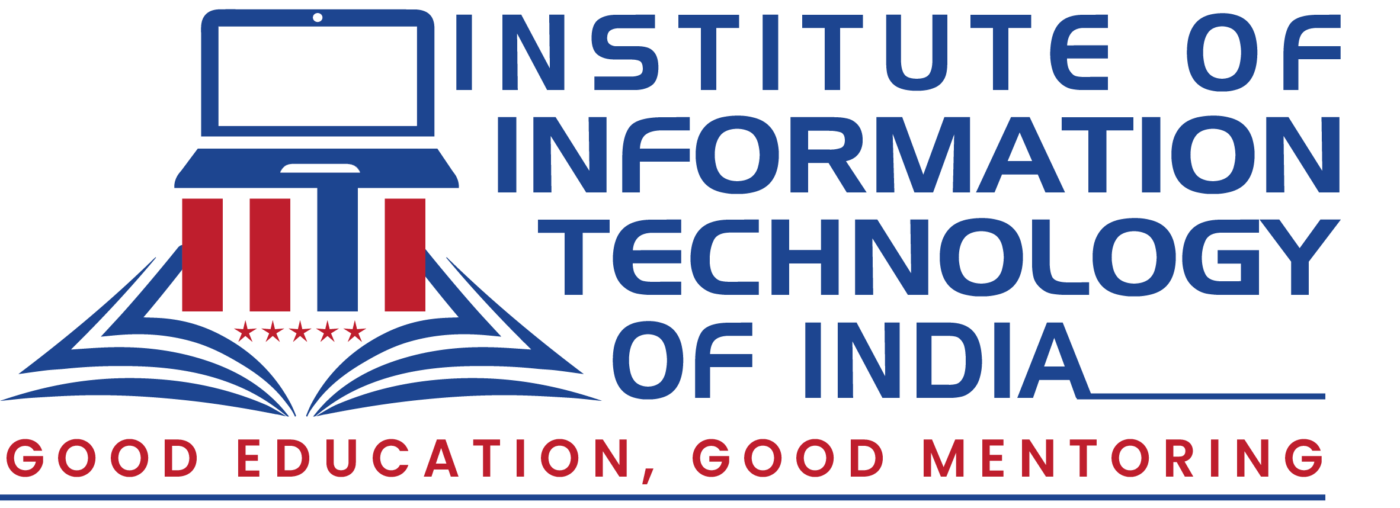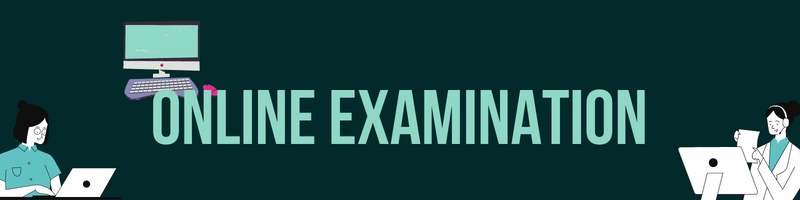
Instructions
You are going to appear online examination. The examination will be of 30 minutes duration. After going through all the instructions mentioned below, click on START EXAMINATION button which will take you to the examination page.
- The examination is MCQ based.
- You can select correct answers by clicking on the radio buttons
- There will be no negative marking for incorrect answers
- Fill up personal details carefully
- You are allowed to Submit only once
DOs
- There will be option for deselecting your answer. If have any doubt, you can always deselect and select the correct answer.
DON'Ts
- On the examination page, there will be a simple form where you have to enter your IITI Registration ID, Name and Email address. Do not forget to enter these details.
- DO NOT REFRESH the page till your examination is over. Doing so will reset the page..